Images
To show images in markdown cells:
for example:
will produce:

One can also use HTML to show images (src) with lot’s of flexibility: - to change the width add width (as string) - for reference add id
<img width="500" caption="Session_rate" src="images/session_rate.jpg" id="figure_id"/>then refer to the figure as:
[name to show](#figure_id)also can refer to URL images: (for example in Google Colab we have to replace the reference by it’s github link):
<center>
<figure>
<img width="500" src="image URL or local filepath"/>
<figcaption>Some caption<a href="some link">text for link</a></figcaption>
</figure>
</center>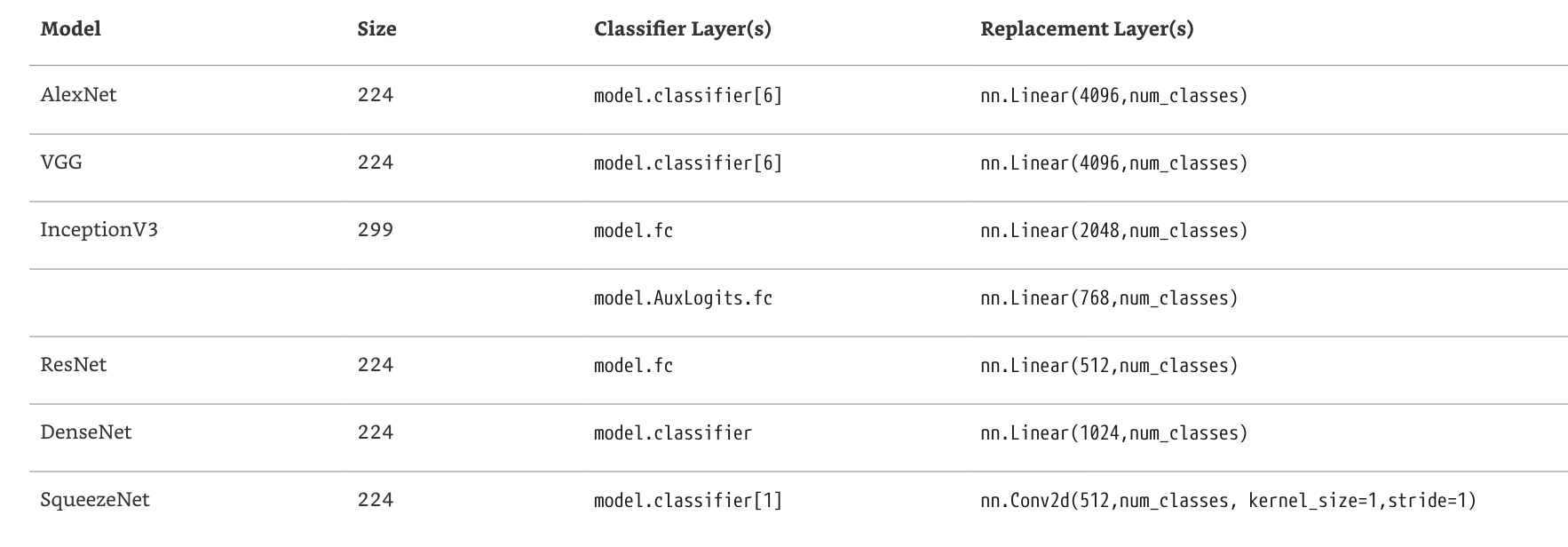
One can also have two images, and offset one:
<center>
<figure>
<img width="200" src="https://raw.githubusercontent.com/nesaboz/SpaceNet8/main/paper/final-report/figures/peak_training_gpu_memory.png"/>
<img style="margin-top: 18px; width: 200px;" src="https://raw.githubusercontent.com/nesaboz/SpaceNet8/main/paper/final-report/figures/epoch_time.png"/>
</figure>
</center>See this great markdown guide for more.